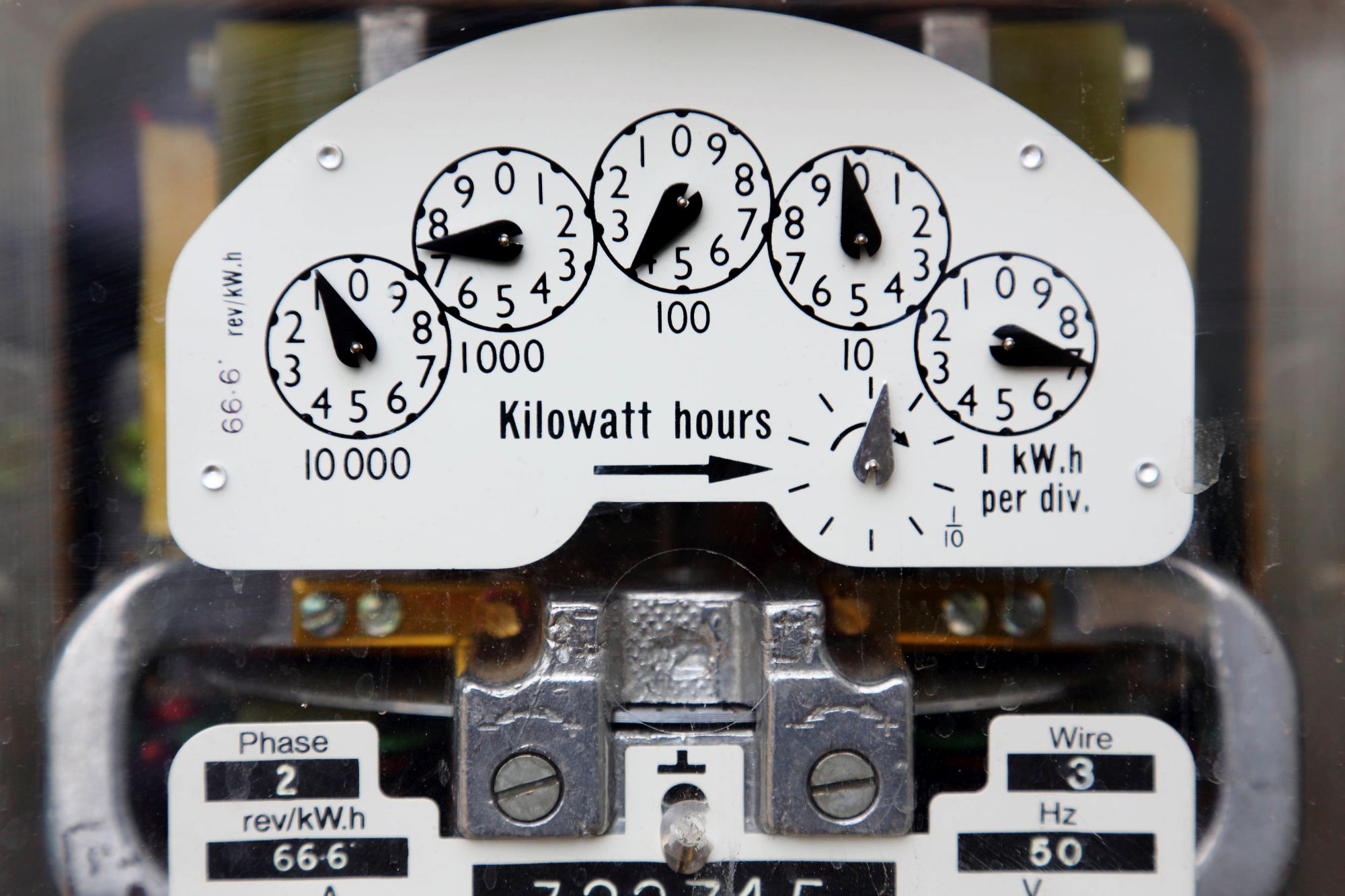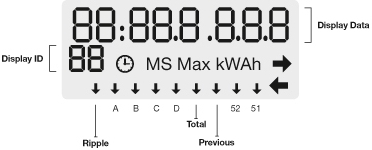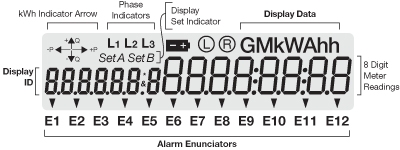How to read your meter
There are several different types of electricity meters. The following information shows you how to read them.
If you are unable to find your meter on this page, please contact your electricity retailer for assistance.
Clock face (pointer) meters
This meter has up to six clock faces. There is one hand on each clock face. The clock faces have numbers 0 to 9 and alternate between rotating clockwise and anti-clockwise.
Start reading from the left hand dial (A) and read each dial in succession to the right. When a dial hand points between two numbers, write down the lower of the two numbers. If it points between 0 and 1 write down 0 and if it points between 9 and 0 write down 9.
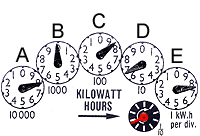
When a dial hand appears to be exactly on a number, as with dial (A), look at the next dial to the right to see if it has passed zero. If the next dial has not passed zero, as with dial (B), then the reading for the first dial is the lower number. In this example the reading for dial (A) is 7.
In this example the reading is 7 - 9 - 8 - 6 - 7.
Digits (cyclometer) display meters - single rate
This meter gives a direct readout of the total amount of electricity used. Read the numbers in the same sequence as shown on the meter.
In this example the reading is 7 - 2 - 4 - 2 - 1
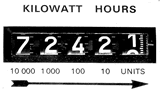
In this example the reading is: 0 - 3 - 8 - 7 - 7
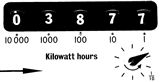
Digits (cyclometer) display meters - dual rate
These meters are similar to the Single Rate Digits (Cyclometer) Display Meters but with a dual display. Firstly, record the reading for the top display, followed by the reading for the bottom display.
In this example, the meter shows two displays - H (High/Peak) and L (Low/Off Peak). Note some meters may have the H and L displays reversed.
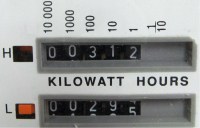
The reading for this example is:
H - 0 - 0 - 3 - 1 - 2
L - 0 - 0 - 2 - 9 - 5
Electronic digital display meters
This meter automatically cycles through the various meter readings. It is not necessary to press any buttons to read this meter, simply wait and watch as the various meter readings appear.
If a reading is missed simply wait and it will be displayed again. Enter all readings in the boxes provided.
This meter will also display readings for 'test', 'date', 'time' and 'program ID'. Enter all of these readings in the boxes provided as well.
If 'error codes E and F' appear then there is a problem with the meter. Please report these codes on the meter reading sheet.
In this example the reading is 0 - 0 - 4 - 7 - 6 - 3
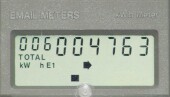
Solar meters (inverter energy system meters)
If you have a solar meter, the meter model type is displayed on the front panel label on the front of the meter. The digital display has two sections, the Display ID (or code) and the Display Data (or the actual reading).
There's no need to push any buttons on the meter to obtain the reading. A test screen will initially display as a series of 8s. This will ensure the digital display is working correctly.
The data displayed on your meter depends on your electricity supply. For example, do you have separate hot water metering, or is your supply single or multiphase?
Generated solar energy will be used by appliances and any excess generation will be recorded on the display ID.
There are a number of different solar meter types. The following information shows you how to read them.
EM1000 and EM1000E Meter – meter used for single tariff installations (Tariff 11 or 20)
| Display data | Display ID | Explanation of reading |
|---|---|---|
| Display Test Screen | A B C D | The test displays first as a series of 8s |
| Total Import kWh (from electricity distributor) | (Blank) | Energy (kWh) used from the electricity network |
| Total Export kWh (excess to electricity distributor) | - | Excess energy (kWh) sent back to the electricity network (occurs when appliance usage is less than energy generated by the solar panels) |
EM1210 Meter – meter used for two tariff installations (Tariff 11, 33 or 31)
| Display data | Display ID | Explanation of reading |
|---|---|---|
| Display Test Screen | 88 | This test displays first as a series of 8s |
| Date | 02 | Current date |
| Time | 03 | Current time |
| Rate A kWh Element 1 (Peak) *Only applicable if primary tariff is time of use, eg T62 or T22 | 04* | Energy (kWh) used from the electricity network between 7am- 9pm Monday-Friday - High Rate |
| Rate C kWh Element 1 (Off Peak) *Only applicable if primary tariff is time of use, eg T62 or T22 | 05* | Energy (kWh) used from the electricity network between 9pm- 7am Monday-Friday and all weekend - Low Rate |
| Total Import kWh Element 1 (from electricity distributor) | 06 | Energy (kWh) used from the electricity network on primary tariff (eg Tariff 11)Sum of 04 & 05 if applicable |
| Total Export kWh Element 1 & Element 2 (excess to electricity distributor) | 07 | Excess energy (kWh) sent back to the electricity network (occurs when appliance usage is less than energy generated by the solar panels) |
| Total Import kWh Element 2 (from electricity distributor) | 09 | Energy (kWh) used on secondary tariff (ie Tariff 31 or 33) |
| Program ID | 10 | Meter program number - electricity distributor use only |
NOTE: New EM1200 meters manufactured from 2012 will not have the Test Display or the Date and Time displays.
MK 10 Meter – multipurpose installations (Tariff 11, 20, 22 or 62)
| Display data | Display ID | Explanation of reading |
|---|---|---|
| Display Test Screen | 888 | The test display first as a series of 8s |
| Date | 001 | Current date |
| Time | 002 | Current time |
| Total kWh (from electricity distributor) | 003 | Total energy (kWh) used from the electricity network. Equals sum of 004, 005 and 006 |
| Rate A kWh (from electricity distributor) | 004 | Energy (kWh) used from the electricity network between 7am- 9pm Monday-Friday |
| Rate B kWh (from electricity distributor) | 005 | Energy (kWh) used from the electricity network between 9pm- 11pm Monday-Friday |
| Rate C kWh (from electricity distributor) | 006 | Energy (kWh) used from the electricity network at all other times |
| Previous Maximum kW | 011 | Previous demand - electricity distributor use only |
| Current Cumulative kW | 012 | Current demand - billing use for demand trials |
| Current Maximum kW | 013 | Highest maximum demand recorded since last reset - electricity distributor use only |
| Demand Reset Count | 040 | Number of times demand reset- electricity distributor use only |
| Program ID | 042 | Meter program number - electricity distributor use only |
| Alarm | 057 | Displays alarm code - electricity distributor use only |
| Total kWh Export (excess to electricity distributor) | 114 | Excess energy (kWh) sent back to electricity network (occurs when appliance usage is less than energy generated by the solar panels) |
Q4 Meter – multipurpose installations (Tariff 11, 20, 22 or 62)
| Display data | Display ID | Explanation for reading |
|---|---|---|
| Display Test Screen | 888 | The test displays first as a series of 8s |
| Date | 001 | Current date |
| Time | 002 | Current time |
| Total kWh (from electricity distributor) | 003 | Total energy (kWh) used from the electricity network. Equals sum of 004, 005 and 006 |
| Rate A kWh (from electricity distributor) | 004 | Energy (kWh) used from the electricity network between 7am- 9pm Monday-Friday |
| Rate B kWh (from electricity distributor) | 005 | Energy (kWh) used from the electricity network between 9pm- 11pm Monday-Friday |
| Rate C kWh (from electricity distributor) | 006 | Energy (kWh) used from the electricity network at all other times |
| Previous Cumulative kW | 011 | Previous demand - electricity distributor use only |
| Current Cumulative kW | 012 | Current demand - billing use for demand trials |
| Current Maximum kW | 013 | Highest maximum demand recorded since last reset - electricity distributor use only |
| Demand Reset Count | 040 | Number of times demand reset- electricity distributor use only |
| Program ID | 042 | Meter program number - electricity distributor use only |
| Total kWh Export (excess to electricity distributor) | 114 | Excess energy (kWh) sent back to electricity network. Equals sum of 115, 116 and 117 |
| Rate A kWh Export (excess to electricity distributor) | 115* | Excess energy (kWh) sent back to the electricity network between 7am- 9pm Monday-Friday |
| Rate B kWh Export (excess to electricity distributor) | 116* | Excess energy (kWh) sent back to the electricity network between 9pm- 11pm Monday-Friday |
| Rate C kWh Export (excess to electricity distributor) | 117* | Excess energy (kWh) sent back to the electricity network at all other times |
*Displays 115 - 117 have been discontinued in IES meters manufactured from September 2009.
Are you worried your meter is not reliable?
If you're concerned about the reliability of your meter, please contact us to arrange a service. A fee may be charged for this service.
You can also call your electricity retailer to discuss your metering.